In this article you will learn how to add categories and visual features from script. This article is based on the scene in
“Extras/Example Scenes/AddRemoveCategoriesFromScript”
Creating a prefab object
In order to add categories and visual features from script, You should create a prefab object for a category or visual feature. You can do that by creating a unity prefab and then attaching it with a chart component.
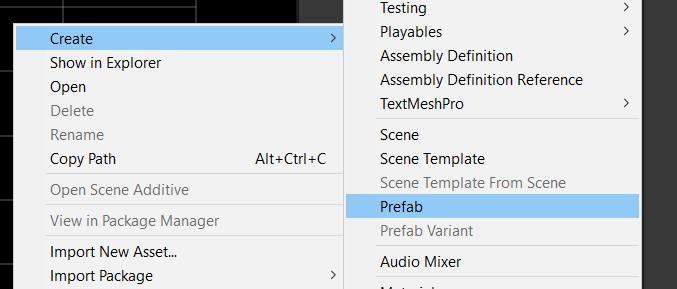
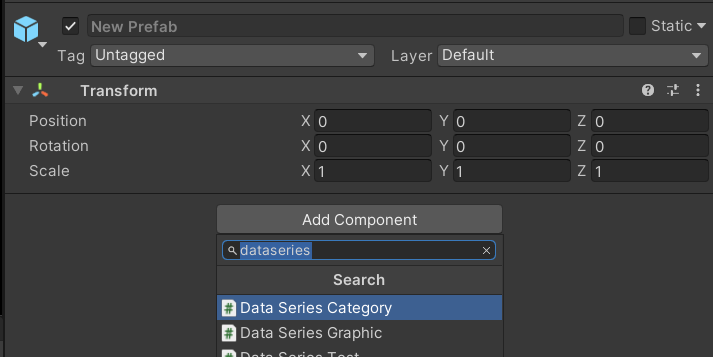
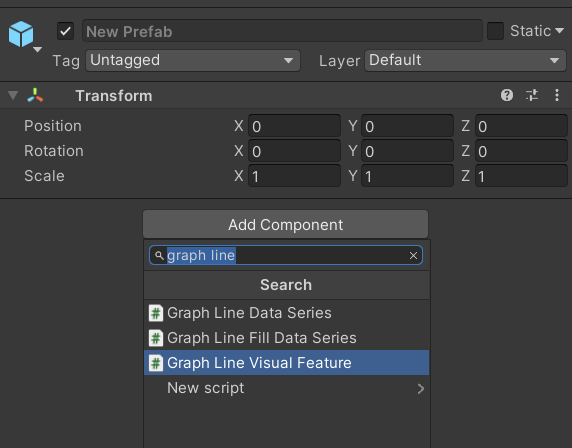
If you go “Extras/Example Scenes/AddRemoveCategoriesFromScript” you can find an example of two such prefabs.
Adding the prefab object via script
following the example in “Extras/Example Scenes/AddRemoveCategoriesFromScript” . we can now create a new category with a graph line:
public DataSeriesCategory CategoryPrefab; // set this from the inspector
public DataSeriesVisualFeature VisualFeaturePrefab; // set this from the inspector
.
.
.
void Start()
{
...
seriesChart.DataSource.AddCategoryFromPrefab("newCat", CategoryPrefab);
var categoryObject = seriesChart.DataSource.GetCategory("newCat");
categoryObject.AddVisualFeature("NewGraphLine",VisualFeaturePrefab);
var data = categoryObject.Data;
...
}Removing visual features and categories via script
You can remove categories and visual features by calling the remove methodsnull
var cat12 = seriesChart.DataSource.GetCategory("cat12");
cat12.RemoveVisualFeature("Graph Line-0"); // removes the visual property named GraphLine-0
seriesChart.DataSource.RemoveCategory("cat12");// remove category // removes the category name cat12