use this to add divisions to the axis
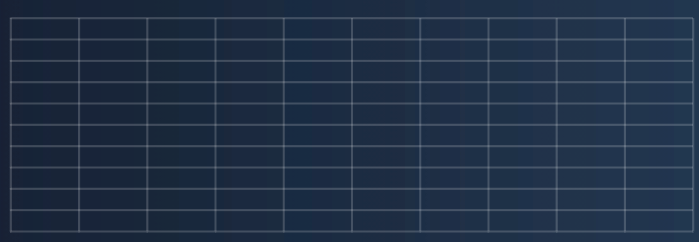
class name
FixedDivision2DAxisVisualFeature.cs
Fixed Divisions properties
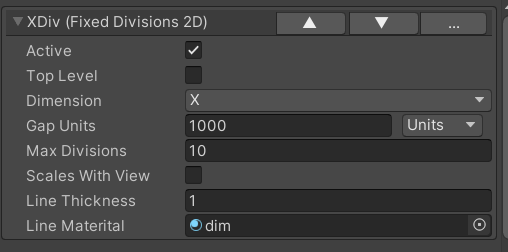
- Top Level – if true , the divisions will show up on top of the chart, otherwise they will show below the chart. default value is false
- Dimension – the dimension of the axis divisions. This can be either X or Y. Z is not yet supported
- Gap Units – the size of the space between each division to the next.
- Max Divisions – the maximum amount of divisions shown at once. for example , if ‘Gap Units’ is 1 and max divisions is 10 , and the view size is 100. Then only 10 divisions will be shown instead of a 100.
- Scales With View – if true , the lines of the axis divisions are affected by the view size. in most cases you would want to have this set to false
- Line Thickness – the thickness of the axis division lines.
- Line Material – The material assigned to the axis division objects