The following article describes the properties of the candle chart component. If you would like to learn about the category properties , check out Category Settings. If you would like to learn about properties that are common to all charts , see Common Chart Properties. if you would like to learn about the properties of the candle chart that control the view portion , check out Setting the view portion.
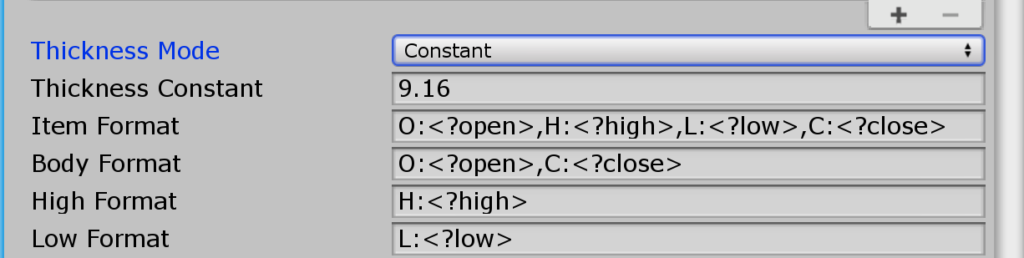
- Thickness Mode sets the way the candles are stretch across their time span. Constant means the candle size is always the same , regardless of it’s time span and the view portion. Fill means the candle fills the time span set to it. Proportional means the candle size if fixed , but changes when the view portion is scaled in or out
- Thickness Constant when choosing Constant or Proportional in the above setting. This value sets the size of the candle
You can control the formats of items used with the candle chart. You can use the following markups and they will be replaced by their corresponding values <?open>,<?close>,<?high>,<?low>,<?start>,<?duration>
- Item Format is the text format of the whole candle.
- Body Format is the text shown when the body of the candle is hovered
- High Format is the text shown when the high part of the candle is hovered
- Low Format is the text shown when the low part of the candle is hovered