The data in the series chart is divided into categories. each category has it’s own settings and visual features. A category is basically a set of lines or points that create a graph. having multiple categories allows you to show multiple graphs on the same axis. you can view the categories of a chart by selecting the “data” tab in the chart’s inspector
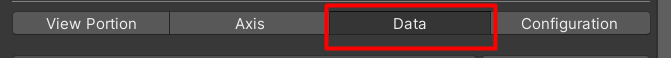
browsing the categories of a chart
you can browse the categories of a chart by clicking on the multi select control
