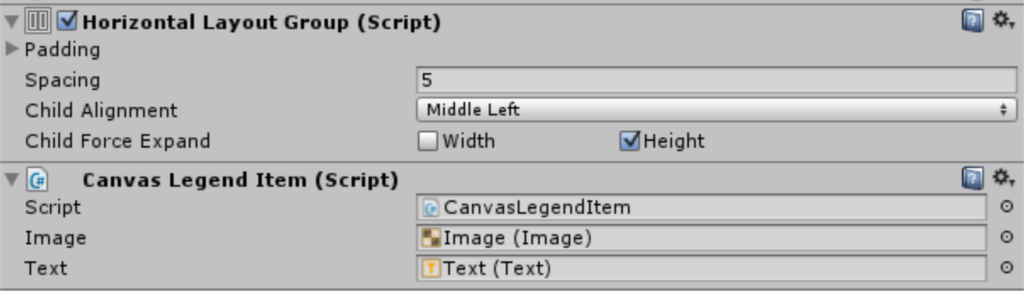Legends can be created easily for any chart. add a legend to your scene by doing the following:
- Make Sure there is a canvas in the scene
- Go the Tool menu and select Chart->Legned . A new legend object will be added to the scene
- Select the legend object in the scene view
- Drag a chart game object into the chart field
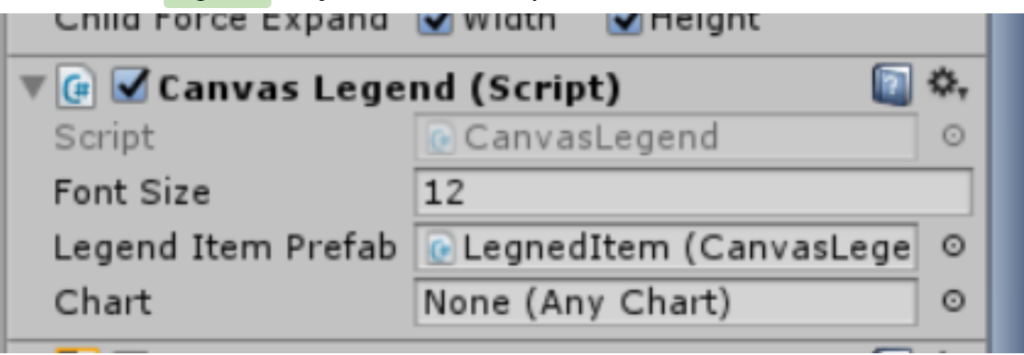
Structure of The LEGEND Object
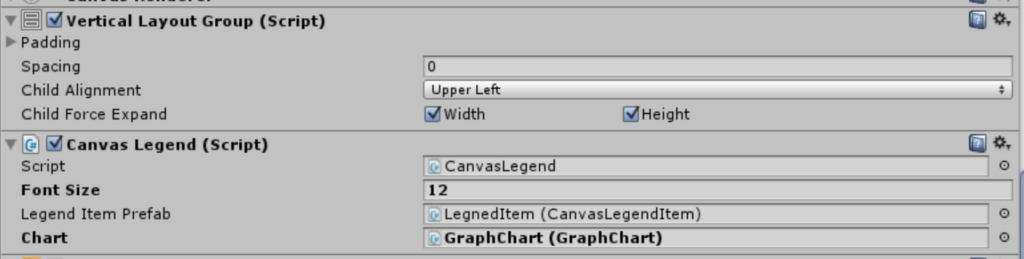
The legend is composed with unity layout groups. You can create your own legend prefab and use other layout groups or options. Also you can change Legend Item Prefab and use your own prefab instead. When creating a new legend item prefab it is important to add a CanvasLegendItem component to it. It is also important to assign it’s image an text fields :