Some charts , like the 2D graph chart , are designed with the intention of handling large amounts of data and streaming data. For this reason , they do not use prefabs in the conventional way. In these charts , the prefabs are placed on top of the chart to create customized interactivity. These prefabs are called hover prefabs , they are used in the 2D graph, 2D radar and 2D candle charts.
The life time of a hover prefab
Hover prefabs are created when the user hovers over a chart item. For example a line or a point. The hover prefabs are either created as a new object , or from a pooled hover object. The hover prefab is alive as long as it’s animation effect is showing. for example a common effect is :
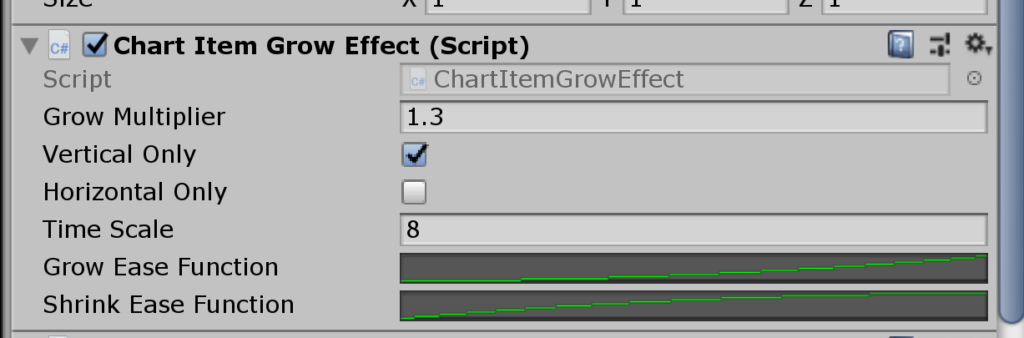
Therefore it is important to have an animation effect attached to the hover prefab. Otherwise it will be created and placed in the scene indefinitely. Once the animation ends , the hover object is either pooled or destroyed.
How can hover prefabs be customized
because of the short lifetime of hover prefabs , they are less customization then the other prefabs in graph and chart. However any script that is attached to them will be active during their life time. So you do have the option to add your own scripts to hover prefabs.
Where can i find ready made hover prefabs ?
These can be found at Prefabs/Canvas/Hover you can see an overview of the available hover prefabs in How to use prefabs with Graph and Chart