On some use cases , we would like to make it clear to the user which part of the chart corresponds with each group. for example in the bar chart :
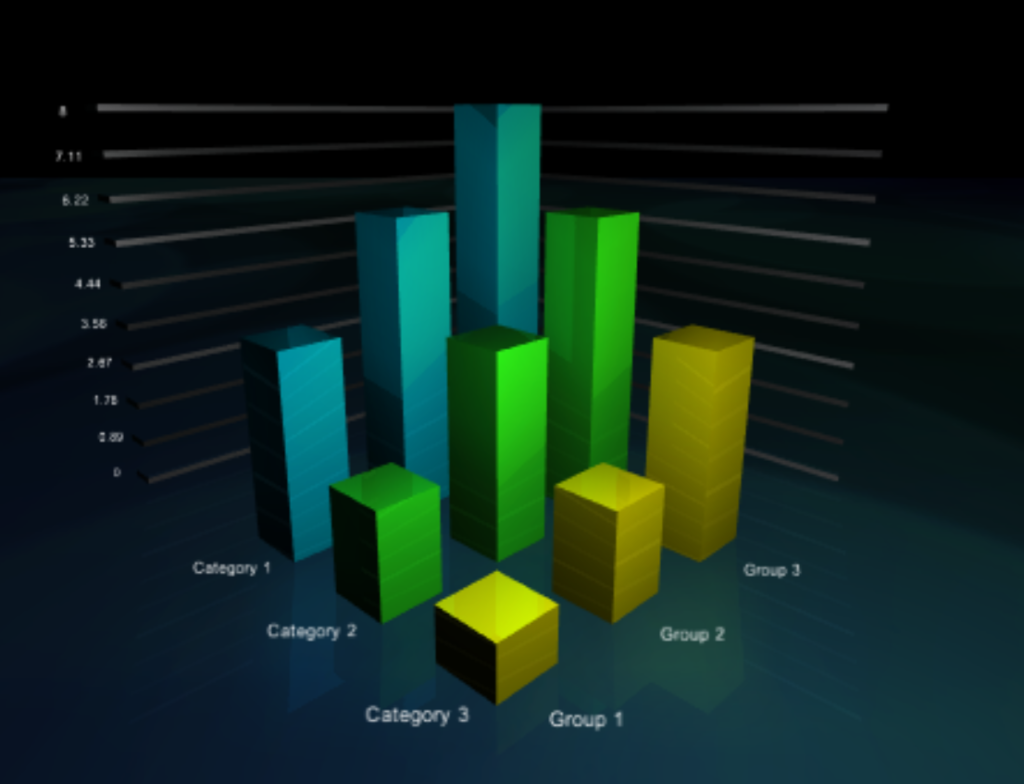
You can do that by adding a Group labels component into your chart’s game object. This article is a reference to the properties of group labels.
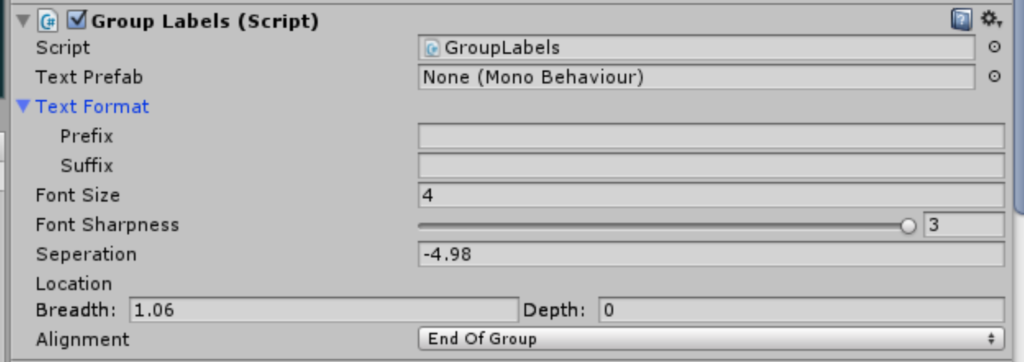
- Text Prefab sets the text prefabs that is used with the group labels. You can find many text prefabs under the folder Prefabs/Text . some text prefabs contain additional graphics.
- TextFormat Prefix/Suffix allows you to set a suffix and prefix to the group name. This can help the user understand more about the chart. You can set this to a string such as “Group:”
- Font size is the size of the font used for the group labels.
- Font sharpness allows you to tweak the sharpness of the group labels.
- Separation is the separation of the group labels from their base position. the larger this value is , the further the label is from the chart.
- Location completes the Separation property by allowing you to set separation on all coordinate axis.
- Alignment sets the base position of the group labels
- Center/End of Group/Beginning of Group shows one label for each group. The label is positioned at the center , end or beginning
- Bar Top / Bar Bottom shows a group label for each bar . The label is positioned either at the top of the bar or the bottom
- First Bar shows a label on the first bar of each group.
- Alternating Sides shows a label either on the first bar or last bar of each group. This can be used to make the text more readable on charts with many bars
All the properties described in this article can also be changed from script Obtaining a chart object for scripting