This article described the settings of radar chart categories. The elements of a radar category are fill , outline and points. You can see them marked in the following images:
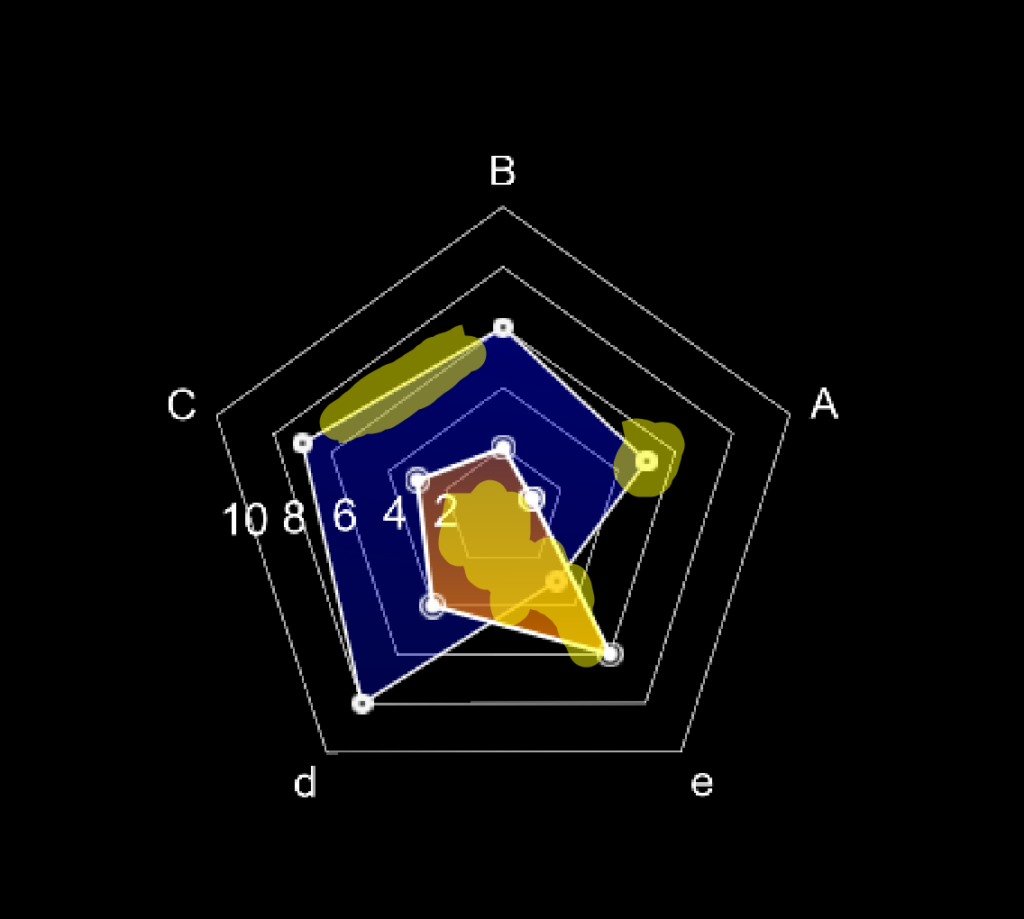
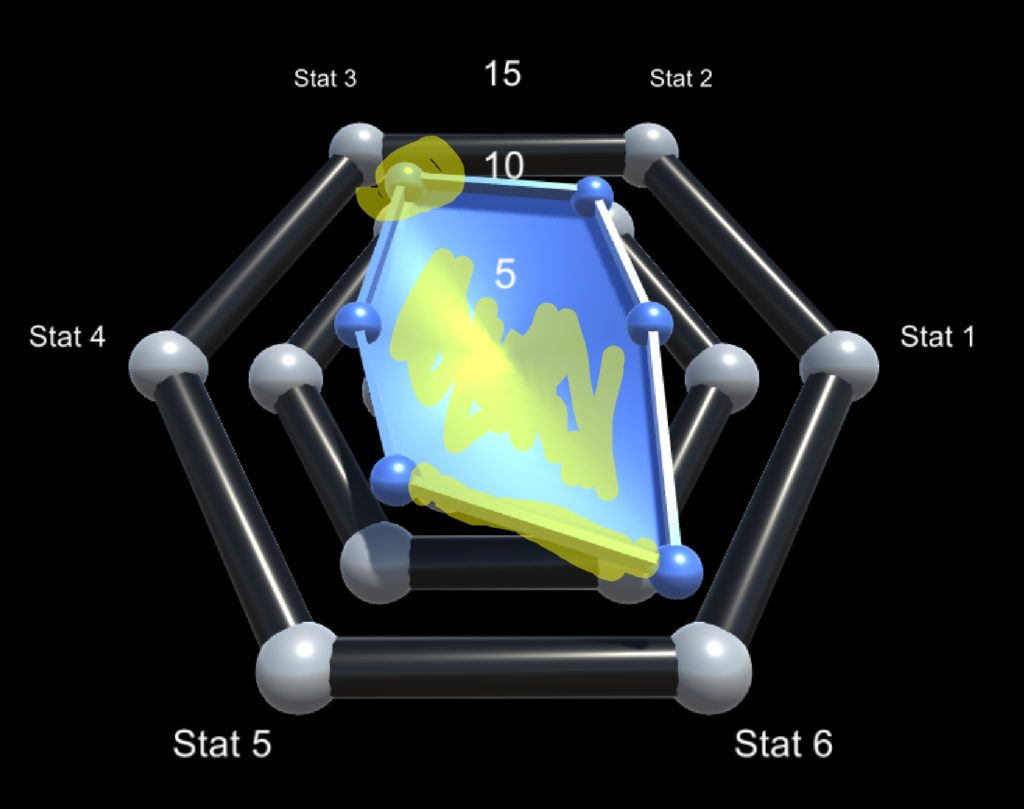
The category settings for a radar chart look like this:


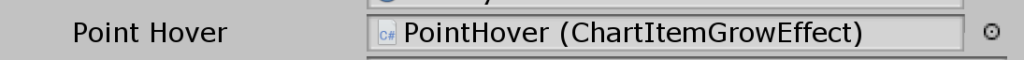
- Separation is the z distance of the category from from the axis. This setting does not exist for 2D Radar charts. The higher this value is the further the category is from the axis
- Curve is the curve distance of the category. This setting does not exist for 2D Radar charts. The higher this number is , the more curved the category mesh will be. Set it to 0 to have a flat category mesh. See the following image for reference:

- Fill Material is the material of the inner part of the category. You can set this to none if you wish
- Fill Smoothing is the smoothing of the fill mesh . This setting does not exist for 2D Radar charts. The higher the value is , the smoother the fill curve. the lower this value is , the less vertices used in the mesh
- Line Prefab is the prefab for the outline element of the radar category. This setting does not exist for 2D Radar charts. You can choose a path prefab from Prefabs/3D/Graph/Line. To learn more about prefabs see : Prefabs
- Line Thickness is the thickness of the category outline. The higher this value , the thicker the outline.
- Line Material is the material used for the category outline. you can set this to none if you wish
- Point Prefab is the prefab used for the category points. this setting does not exist for 2D radar charts. You can choose point prefab from Prefabs/3D/Graph/Dot. To learn more about prefabs see : Prefabs
- Point Size is the size of the category points. The higher this value ,the bigger the points.
- Point Material is the material for the category points. You can set it to non if you wish
- Line Hover is the line hover prefab for the category. This setting does not exist for 3D radar charts. You can find hover prefabs at Prefabs/Cavans/Hovers . To learn more about hover prefabs see Hover Prefabs
- Point Hover is the point hover prefab for the category. This setting does not exist for 3D radar charts. You can find hover prefabs at Prefabs/Cavans/Hovers . To learn more about hover prefabs see Hover Prefabs