The following article describes the properties of the radar chart component. If you would like to learn about the category properties , check out Category Settings. If you would like to learn about properties that are common to all charts , see Common Chart Properties.
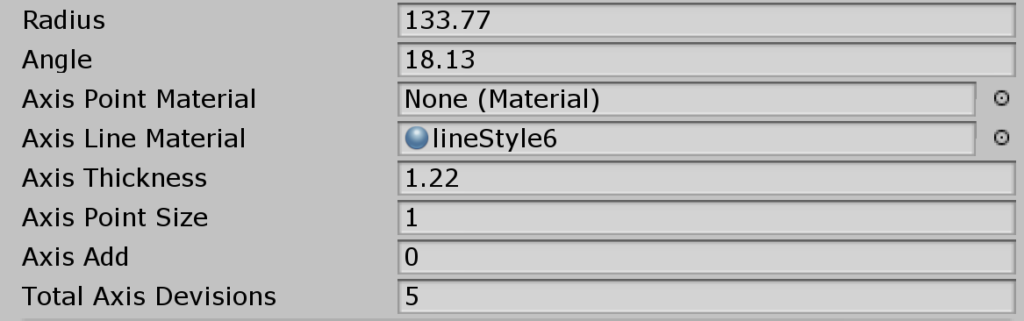
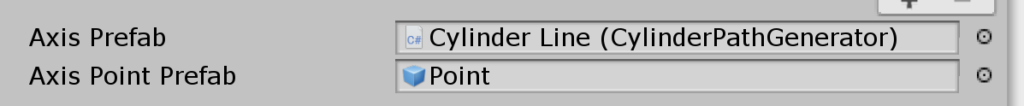
- Radius is the radius of the polygon edges of the radar chart. The higher this number is , the larger the radar chart
- Angle is the angle of the radar chart. Change this angle to rotate the radar chart and keep all text objects aligned
- Axis Point Material is the material used for the axis points. You can specify None if you wish to have a radar chart without axis points. The axis points are located on the axis lines , you can see the following image for reference:
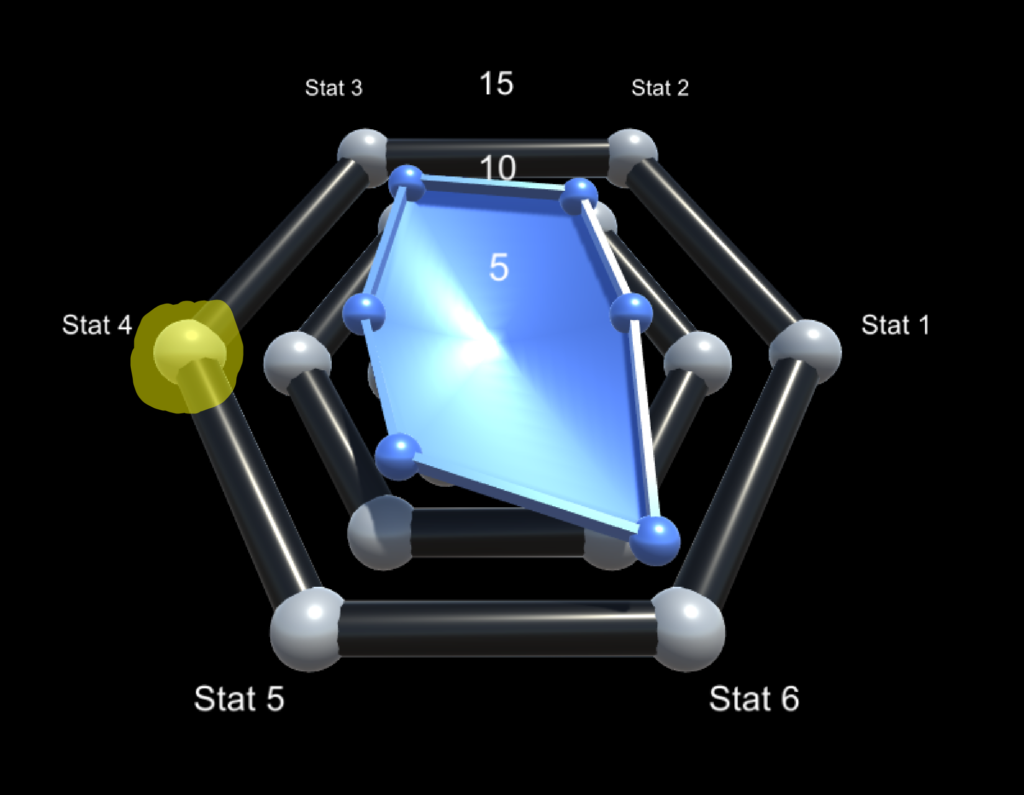
- Axis Line Material is the material used for the axis lines. You can specify None if you wish to a radar chart without axis lines
- Axis Thickness is the thickness of the axis lines. The higher this number the thicker the lines
- Axis Point Size is the point size of the axis points. The higher this number the bigger the points.
- Axis Add controls the z position of the each axis division . This is useful mostly for 3D radar charts where you can place the radar divisions in different heights. See the following image for reference :
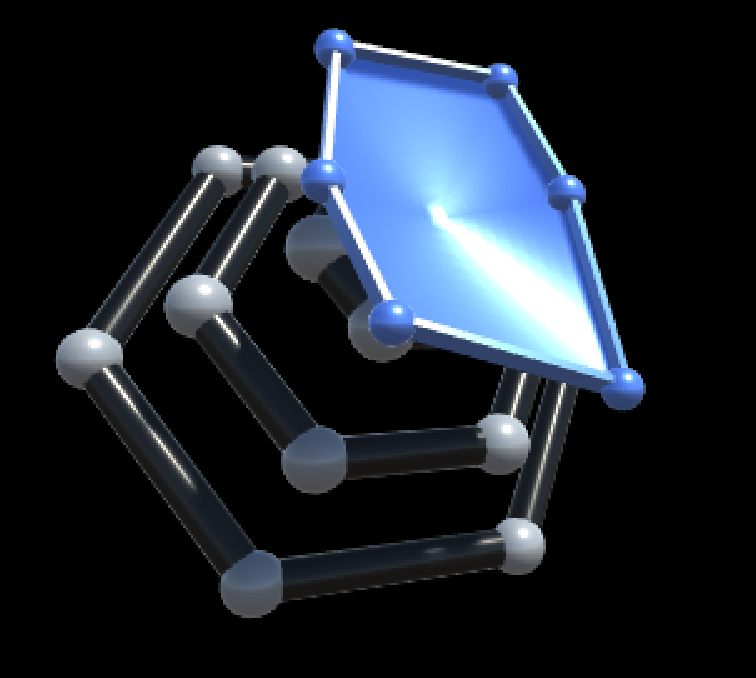
- Total Axis Divisions is the total number of divisions in the radar chart , for example the following radar chart has 3 (marked in yellow) :
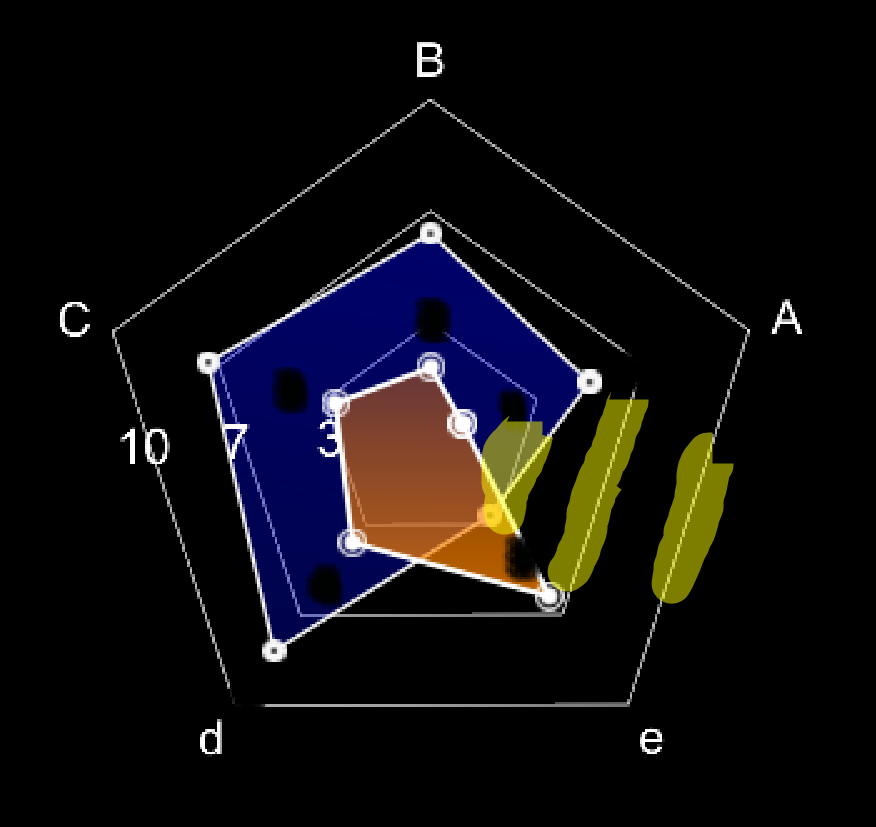
- Axis Prefab is the prefab for a 3D radar axis line, this setting does not exist for 2D radar charts. You can choose a path prefab from Prefabs/3D/Graph/Line. To learn more about prefabs see : Prefabs
- Axis Point Prefab is the prefab for the 3D radar axis point, this setting does not exist for 2D radar charts. You can choose point prefab from Prefabs/3D/Graph/Dot. To learn more about prefabs see : Prefabs