You use the asset to create 3d fonts for non English languages. Before reading this article , make sure you know how to create 3d font
For the sake of this example, we will use Cyrillic font
Use a font file that supports the language you want to use.
this ttf file supports Cyrillic
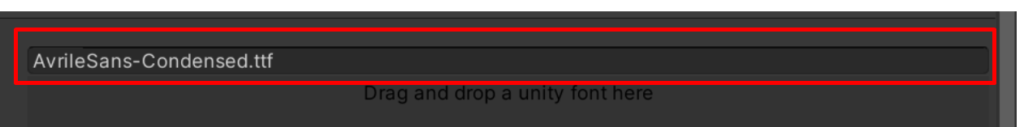
select the dynamic glyph set
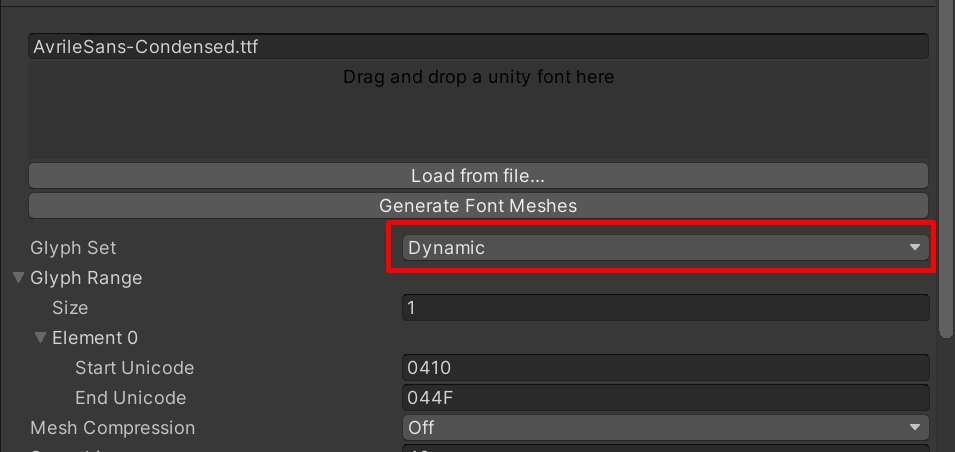
Specify a unicode range for the font
find a unicode table and obtain the unicode range for the language
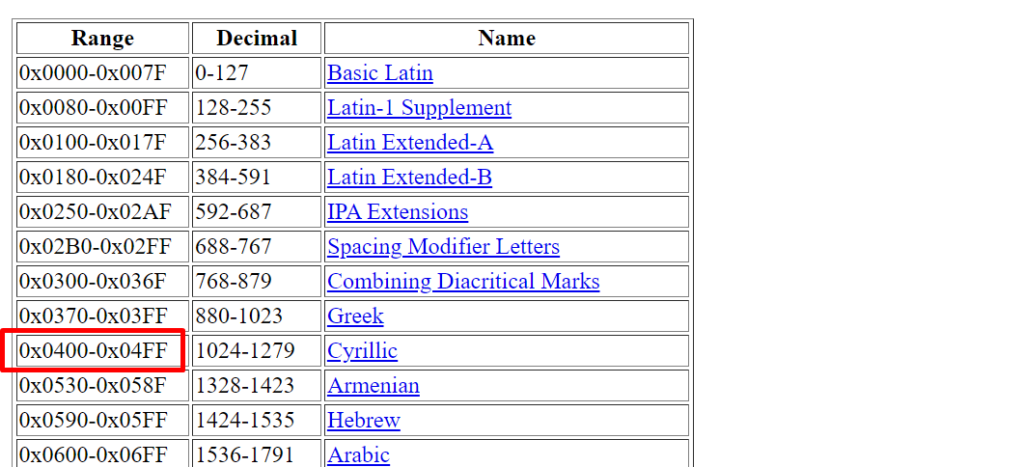
specify the unicode range in the inspector
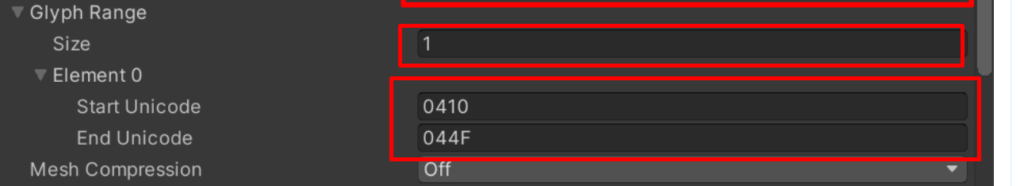
wait for mesh generation to complete
for some languages , such as Chinese font generation may take some time (depending on the number of letters being created)