This is an overview of the 3D font asset settings. To learn how to add a 3D font to your project click here
Basic settings
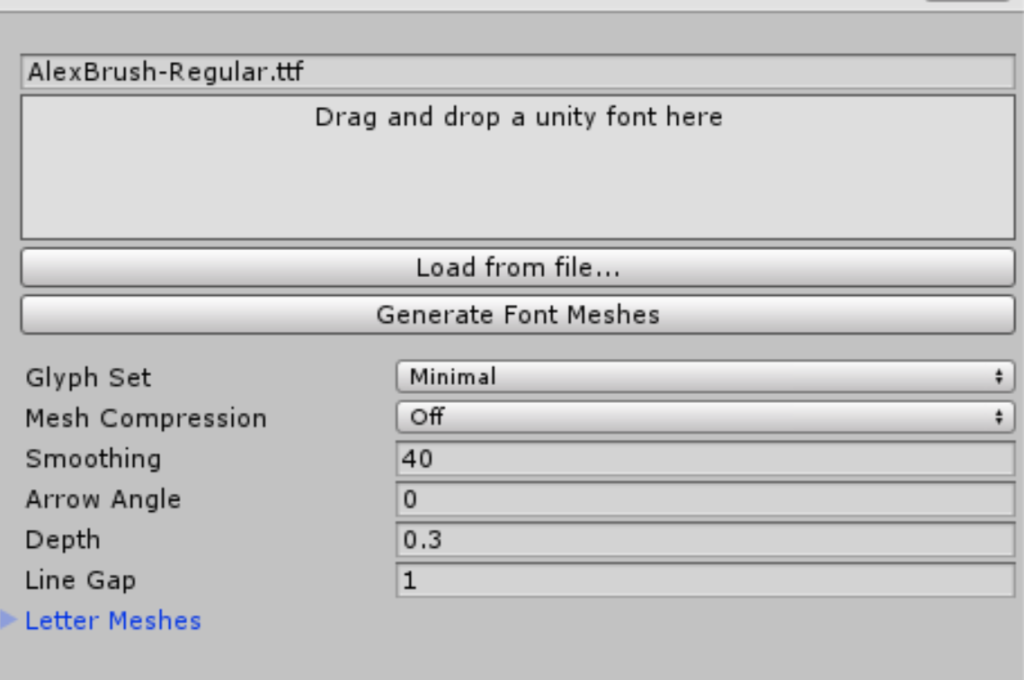
- Glyph set – Is the glyph set used when click “Generate Font Meshes”. Minimal– contains only basic letters numbers and symbols. ASCII – contains all ASCII charectars. Dynamic – Will load all the glyphs available in the font file , use this option if you are using a non english font.
- Mesh Compression – enabled unity’s built in mesh compression
- Smoothing – defines the amount of vertices per unit when creating the glyph meshes. The higher this values is , the smoother the glyphs are. The lower this value is , the lower the vertex count.
- Arrow Angle – the tilt angle of the a glyph faces. Use this option to make the top or bottom of the font larger.
- Depth – the depth of the font mesh. setting this to 0 will create a completely 2D font.
- Line Gap- the line gap for this font. This will usually be loaded automatically when clicking “Create Font Meshes”
The Letter meshes array
The letter meshes array contains information about each glyph in the font. In normal use it will be loaded automatically and should not be edited in most use cases.
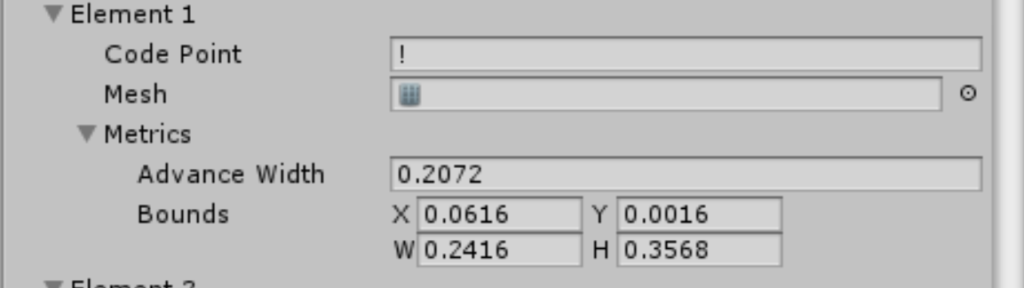
- Code Point – the code point for this glyph. In the above image this is the exclamation mark.
- Mesh – the mesh representing the code point
- Advance Width – this is the distance between the current glyph and the next one in a text element.
- Bounds – these are the bounds of the glyph within the text line. 3D Text Effects uses this information to determine the text and line size