1. Right click the project view and select Create / 3D Font:
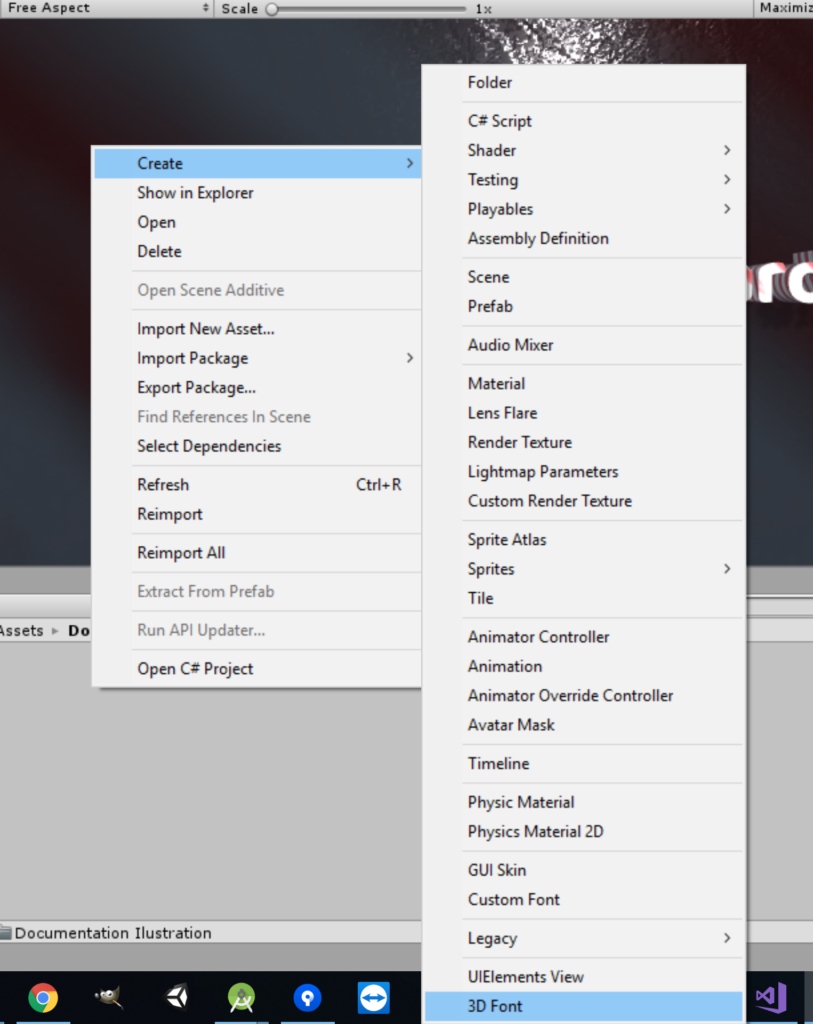
2. Drag a unity font object into the 3D font inspector:
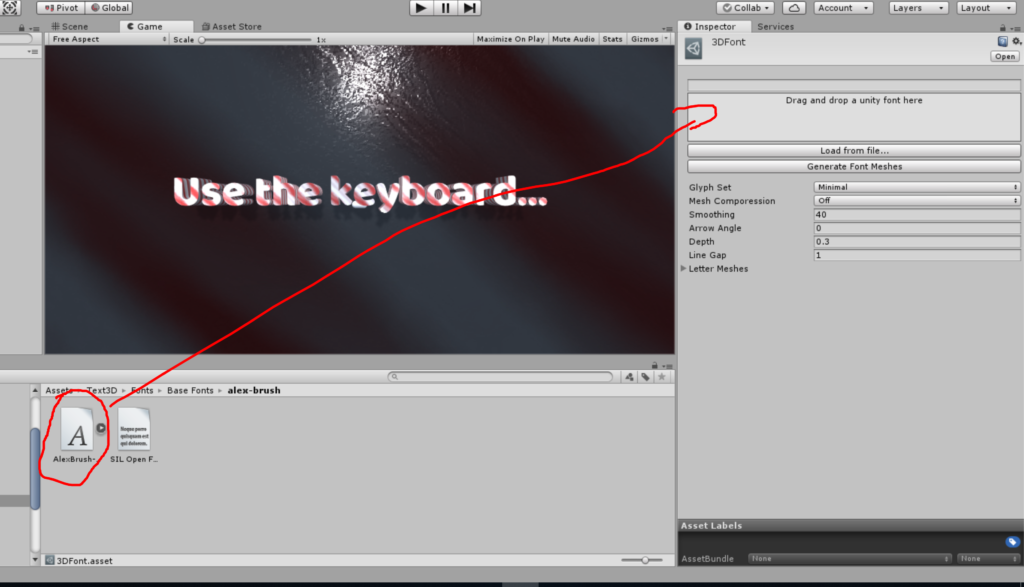
3.Select a glyph set and parameters (Learn more):
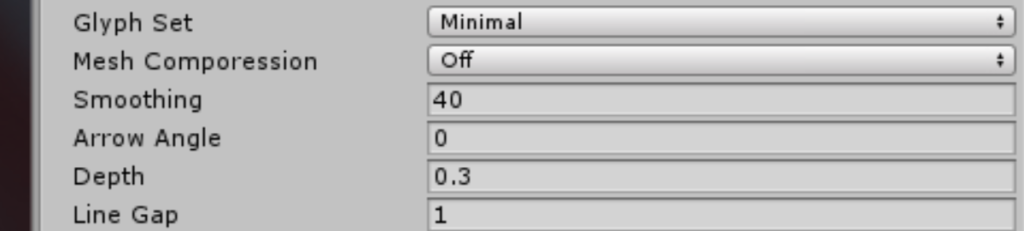
4.Click the “Generate Font Meshes” button:

5. You should be able to see results in the “Letter Meshes” array:
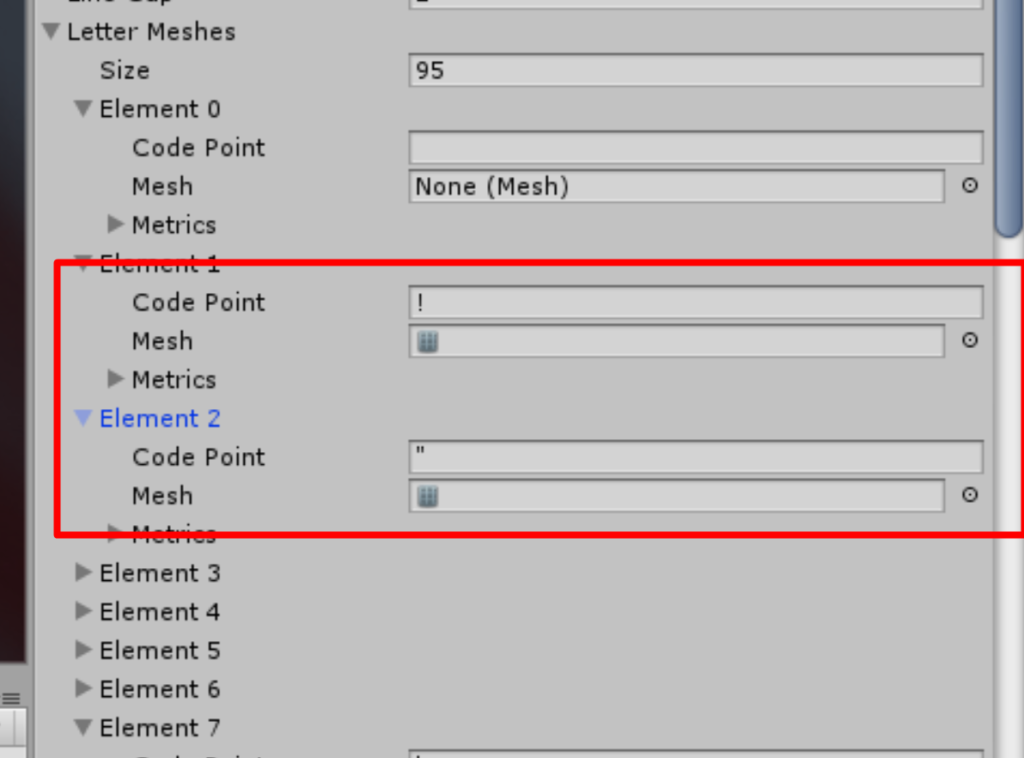
The font is now ready to use!