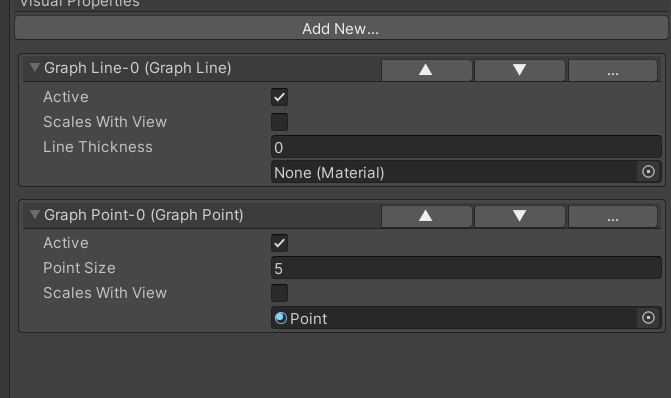The order of the visual features dictates which one is displayed on top of the other. You can change the order of the visual properties by click the arrow buttons next to them
Points are drawn on top of The lines
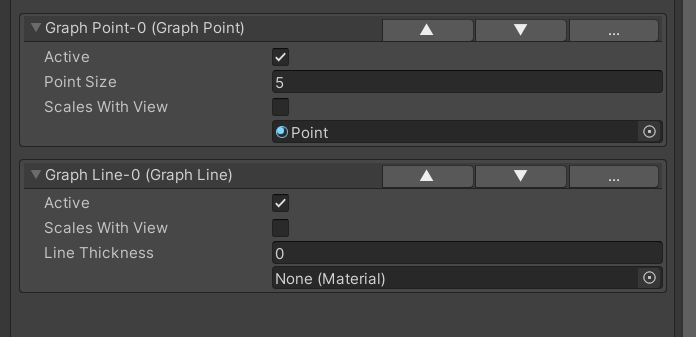
Click on the up arrow of “Graph Line-0”
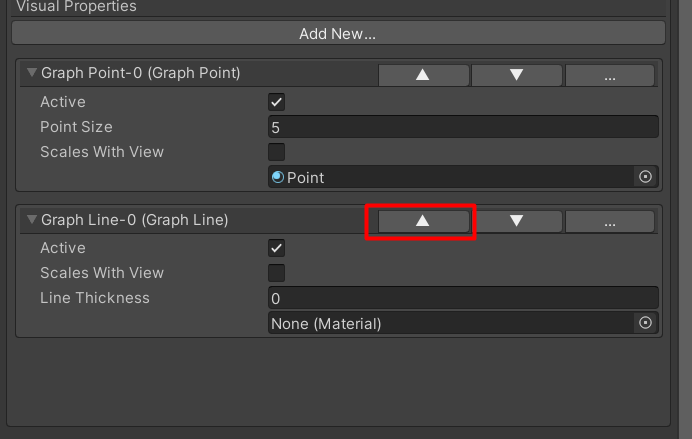
Now the lines are drawn on top of the points