The set up to this tutorial is similar to this one. This time however , We will add another step to the animation. The Animation wave component can be added multiple times to a gameobject. You can use this to combine wave sequences and create a more complex animation. It can be done in the following way:
- Add Yet another Wave Animation component to the text object, This time select the horizontal flip animation:
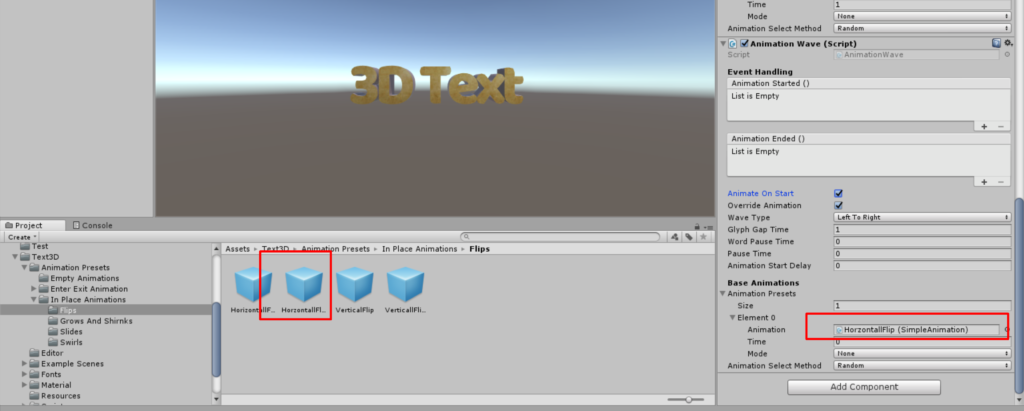
2. Select a time delay for the second wave animation :
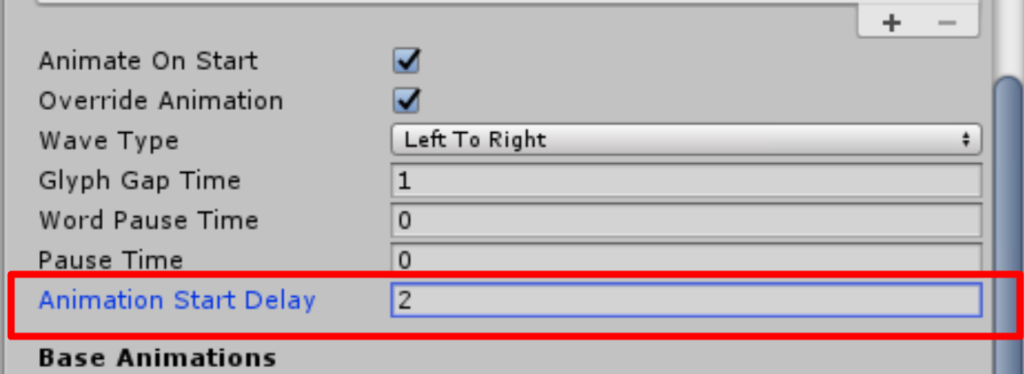
Setting the time delay to “2” will make the animation start 2 seconds after the OnStart method is called
Run the scene. You should see the second wave start after 2 seconds.