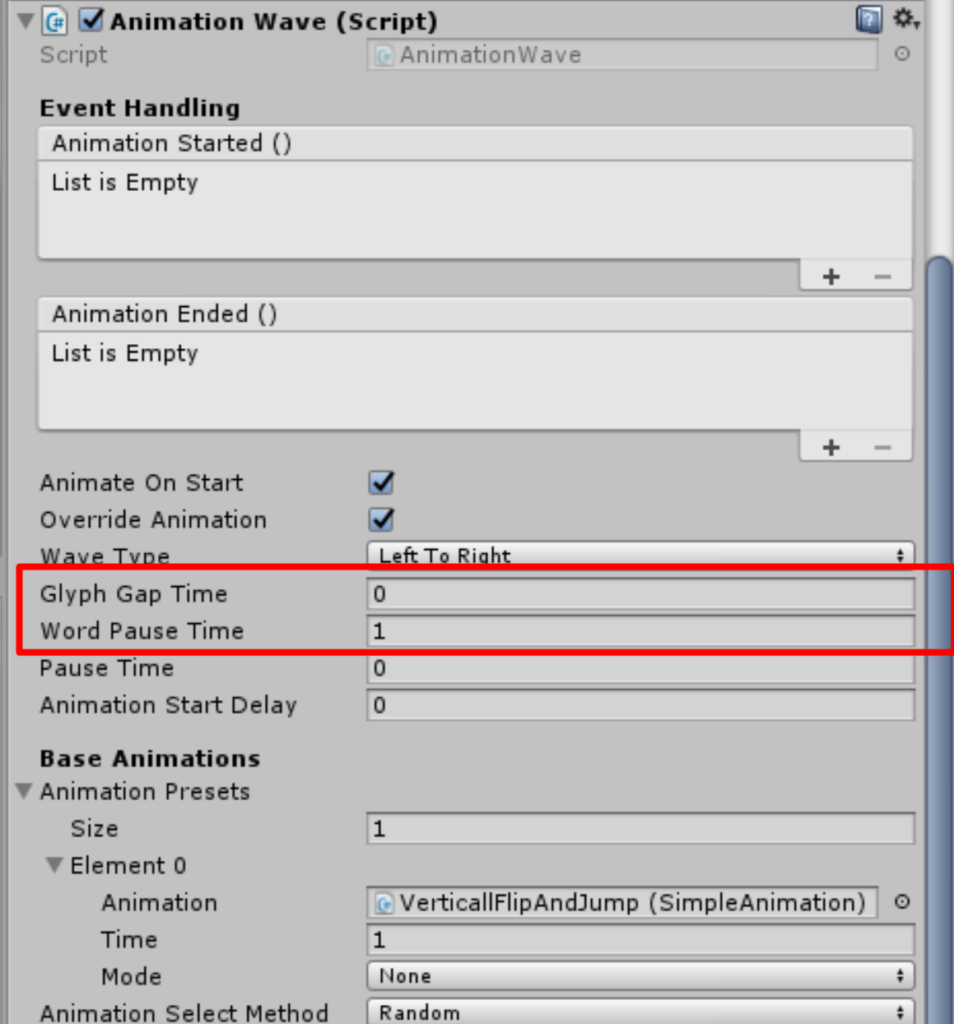The set up to this tutorial is similar to this one. This time however , instead of animating each glyph at a time , we will animate each word at a time.
This can be done by changing the pause times of the Animation Wave component. If we set “Glyph Gap Time” to 0 and “Word Gap Time” to 1. It means that the skip between each glyph is imidiate , and the skip between each word is 1 second. This will make the glyphs animate for each word at a time.