Before animating individual glyphs , you may want to animate the entire text object. For example make it spin or grow. This can be done easily by adding the text object to a container object. Luckily , you can do this using the Game object menu.
1. Add a new object in a container by clicking GameObject/3D Object/3D Text Effects/Text Element in Container:

2. Select the container object , it has an ObjectAnimator component. Drag and drop a SimpleAnimation object into the Animation property.
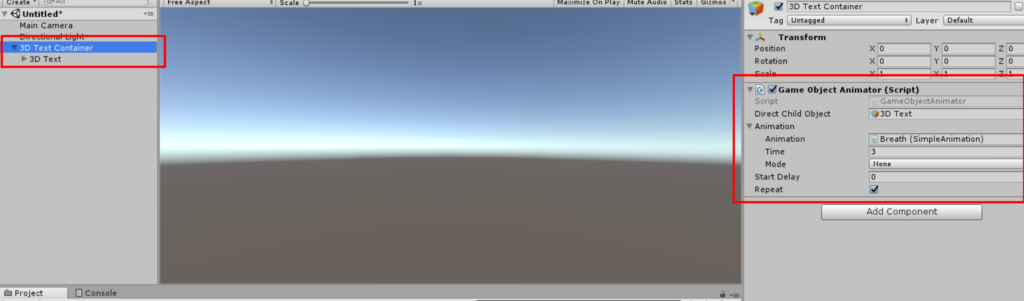
3. You can select if the animation is Repeating , it’s time span and it’s start delay